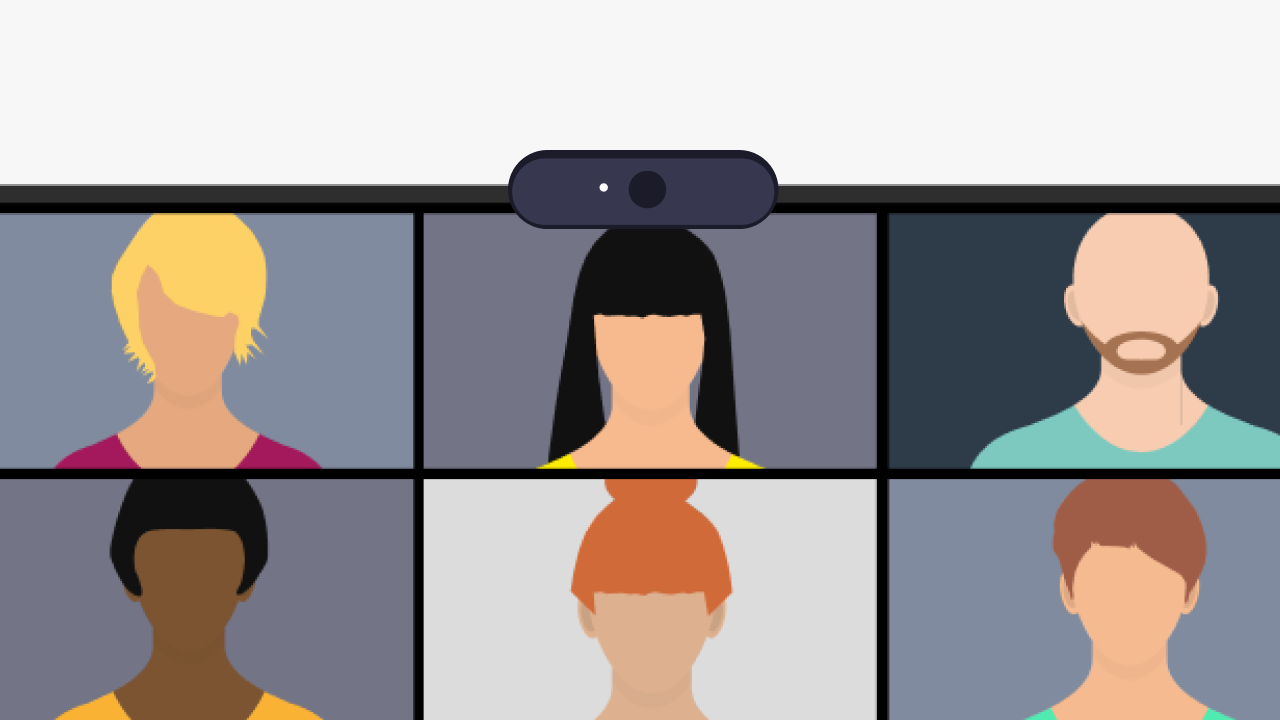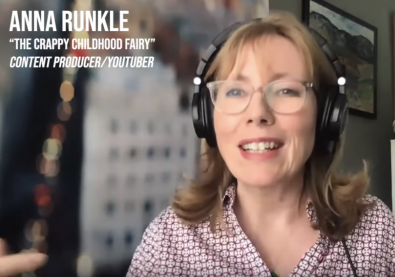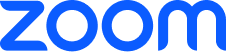Whether you’re the type to be in marathon meetings all day or casually syncing with your friends virtually, here are setups to help you connect with colleagues, friends, and family through Zoom Meetings at home.

Set up your desk area
Find a quiet, dedicated area for a desk where you have a large monitor, comfortable chair, mouse, and keyboard.